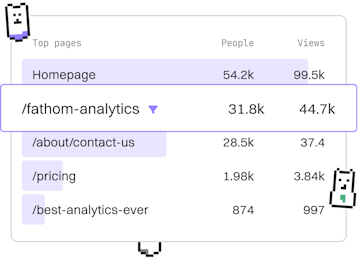Examples
Elixir Dockerized App
Building a Dockerized App
Elixir Dockerized app uses Dockerfile for deployment.
Introduction to Dockerizing Elixir Apps
Dockerizing an Elixir application allows you to encapsulate your app and its dependencies into a single container, ensuring consistent environments from development to production. This guide walks you through the process of using a Dockerfile to deploy an Elixir app.
Setting Up the Dockerfile
The Dockerfile is a text document that contains all the commands to assemble an image. Here’s a simple example of a Dockerfile for an Elixir project:
Building the Docker Image
Once your Dockerfile is ready, you can build the Docker image. Execute the following command in the directory containing your Dockerfile:
Running the Docker Container
After building your Docker image, you can run it as a container. Use the following command to start the container:
This command maps the container's port 4000 to your local machine's port 4000, making your Elixir application accessible via http://localhost:4000.
Conclusion and Best Practices
Dockerizing your Elixir app simplifies deployment by providing a consistent environment across all stages. Always ensure your Dockerfile is optimized for production, and regularly update your Docker base images to incorporate security patches.
Examples
- Previous
- Logging Setup
- Next
- Phoenix LiveView