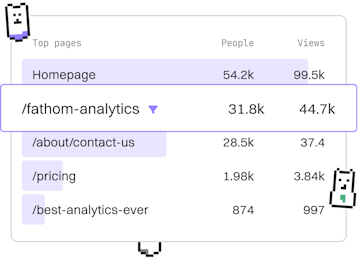Testing
Elixir Mocking
Mocking Dependencies
Elixir mocking uses Mox for isolated unit tests.
Introduction to Mox
Mox is a library for defining mocks in Elixir. It is used to isolate unit tests by creating mock modules that simulate the behavior of real modules. This allows developers to test their code in isolation from external dependencies.
Setting Up Mox
To get started with Mox in your Elixir project, you'll need to add it to your list of dependencies in your mix.exs file. Then, configure your application to use Mox, especially in the test environment.
Defining Behaviours and Using Mocks
In Elixir, a behaviour is a way to define a set of functions that a module must implement. When using Mox, you define a behaviour that your implementation and mock will adhere to.
After defining the behaviour, you can implement it in your modules and create mocks for testing.
Writing Test Cases with Mox
Once your mock is set up, you can use it in your test cases to simulate different scenarios. Mox allows you to set expectations and verify that certain functions are called with specific arguments.
Advantages of Using Mox
Using Mox in your Elixir projects provides several benefits:
- Isolation: Mox allows you to test code in isolation from external systems.
- Reusability: You can reuse mock definitions across different tests.
- Flexibility: Easily simulate different scenarios by defining various mock behaviors.
Testing
- Previous
- Integration Testing
- Next
- Property Testing