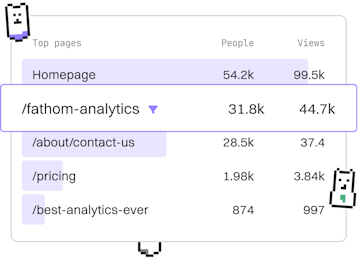Examples
Elixir REST API
Building a REST API
Elixir REST API with Phoenix handles CRUD with JSON.
Introduction to Phoenix Framework
The Phoenix Framework is a web development framework written in Elixir. It is designed for building scalable and maintainable web applications. Phoenix is comparable to frameworks like Ruby on Rails and Django, but it leverages Elixir's strengths, such as concurrency and fault tolerance.
In this tutorial, we will explore how to create a simple REST API using Phoenix. The API will support typical CRUD operations and handle JSON data formats.
Setting Up a New Phoenix Project
To start, ensure you have Elixir and Phoenix installed on your system. You can create a new Phoenix project by running the following commands:
Defining a Model with Ecto
We will define a simple model for our API using Ecto, the database wrapper and query generator for Elixir. Let's create a model for a resource called Post, which will have a title and body.
Creating a Controller for RESTful Actions
Next, we will generate a controller to handle our CRUD operations. The controller will receive HTTP requests and interact with the model:
The above command generates a JSON controller and related files for managing Post resources. It includes functions for creating, reading, updating, and deleting posts, all of which return JSON responses.
Defining Routes
In Phoenix, routes are defined in the router.ex file. The following code sets up RESTful routes for the Post resource:
Testing the API Endpoints
With everything set up, start your Phoenix server using mix phx.server and test your API endpoints using tools like curl or Postman. You should be able to perform CRUD operations on the Post resource by sending HTTP requests to /api/posts.
Congratulations! You have successfully created a REST API using the Phoenix framework in Elixir. This API can be expanded with additional models and controllers as your application grows.
Examples
- Previous
- Property Testing
- Next
- GraphQL API