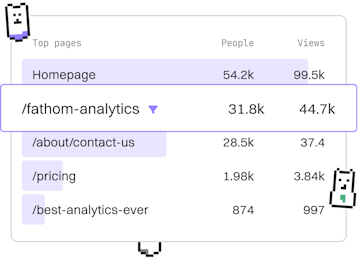JSON
Elixir JSON Encoding
Encoding JSON
Elixir JSON encoding uses Jason.encode with structs.
Introduction to JSON Encoding in Elixir
JSON (JavaScript Object Notation) is a lightweight data interchange format that's easy for humans to read and write, and easy for machines to parse and generate. In Elixir, JSON encoding is typically handled by the Jason library, which provides a fast and efficient way to encode Elixir data structures into JSON format.
Installing the Jason Library
To start using Jason for JSON encoding, you first need to add it as a dependency in your Elixir project. You can do this by updating your mix.exs file:
After adding the dependency, run mix deps.get to install the library.
Basic JSON Encoding
Once Jason is installed, you can easily encode Elixir data structures into JSON. Let's start with a simple example of encoding a map:
The above code will produce the following JSON string:
Encoding Elixir Structs
Jason can also encode Elixir structs directly. To do this, the struct must implement the Jason.Encoder protocol. Let's see how to encode a struct:
By implementing the Jason.Encoder protocol, you can customize how your struct is encoded into JSON.
Handling Encoding Errors
When encoding JSON, it's essential to handle potential errors. The Jason.encode function returns a tuple, where the first element indicates success (:ok) or failure (:error). Here's an example of handling encoding errors:
This approach ensures that your application can gracefully handle cases where encoding fails, providing useful feedback to users or logs.
JSON
- JSON Handling
- JSON Encoding
- JSON Decoding
- Previous
- JSON Handling
- Next
- JSON Decoding