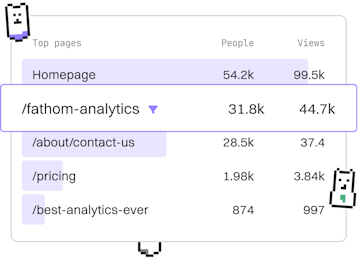Logging
Elixir Logging
Elixir Logging
Elixir logging uses Logger for structured log output.
Introduction to Elixir Logger
Elixir's built-in logging library, Logger, provides a flexible and efficient way to produce structured log output. It is designed to handle different logging levels and formats, making it an essential tool for debugging and monitoring applications.
Configuring the Logger
Before you can start logging, you need to configure the Logger in your application. This is typically done in the config/config.exs file of your Elixir project.
In this configuration, we are setting up the Logger to use the console backend with a default logging level of :info. This means any log messages below the :info level will not be printed to the console.
Using Logger in Your Application
Once the Logger is configured, you can start using it in your application. Logger provides several macros for logging messages at different levels:
Logger.debug/1Logger.info/1Logger.warn/1Logger.error/1
Here's an example of how to log messages using these macros:
In the example above, the log_messages/0 function logs messages at different levels. Depending on the configured level in config.exs, some of these messages may not appear in the console.
Structured Logging with Metadata
Logger supports structured logging through the use of metadata. Metadata allows you to add extra information to your log messages, which can be invaluable for tracking issues in production environments.
You can add metadata to log messages using the :metadata option:
In this example, the metadata user_id: 123 is added to the log message. You can customize the Logger to format metadata as needed for your application.
Conclusion
Elixir's Logger is a powerful tool for generating structured log output. By configuring it properly and utilizing its features like logging levels and metadata, you can significantly enhance your application's ability to report issues and track events. In the next post, we will delve into more advanced topics, including error logging and handling.
Logging
- Logging
- Error Logging
- Request Logging
- Previous
- Ecto Associations
- Next
- Error Logging