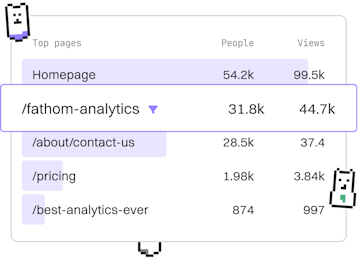Basics
Elixir Mix
Using Mix Tool
Elixir Mix tool manages projects with mix.exs and dependencies.
Introduction to Elixir Mix
Elixir Mix is a powerful build tool used to manage Elixir projects. It provides functionalities for compiling code, running tests, managing dependencies, and much more. In this guide, we'll explore the basics of using Mix to manage your Elixir projects effectively.
Setting Up a New Project with Mix
To create a new Elixir project, you can use the mix new command. This command sets up a new project structure and generates the necessary files, including the mix.exs file, which contains project configuration and dependencies.
After running this command, a new directory named my_project will be created, containing the basic project structure ready for development.
Understanding mix.exs
The mix.exs file is crucial for any Elixir project. It defines the project configuration, dependencies, and other settings. Here is a basic example of a mix.exs file:
In the project function, you define the application name, version, Elixir version, and dependencies. The application function specifies any additional applications your project may require, like the logger in this example.
Managing Dependencies
Dependencies in Elixir projects are managed through the mix.exs file. To add a dependency, include it in the deps function. After updating your dependencies, run the following command to fetch them:
This command will download and compile the specified dependencies, making them available for use in your project.
Compiling and Running Your Project
Once your project is set up with the necessary dependencies, you can compile and run it using Mix commands. To compile your project, use:
This command compiles the source files in your project. To run your application, you can use:
This is particularly useful for scripts or applications that have a defined entry point in your Elixir project.
Running Tests with Mix
Mix also provides support for running tests. To execute all tests in your project, simply run:
Mix will automatically discover and run all tests, providing detailed output on the test results. This makes it easy to ensure your code is working as expected.
Conclusion
Elixir Mix is an indispensable tool for Elixir developers, simplifying project management and dependency handling. By understanding the basics outlined in this guide, you're well on your way to managing your Elixir projects with confidence.