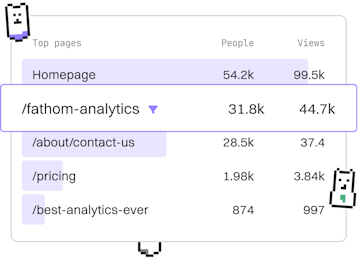Web Development
Elixir Phoenix Framework
Using Phoenix Framework
Elixir Phoenix framework builds scalable web apps with channels.
Introduction to Elixir Phoenix Framework
The Elixir Phoenix framework is a powerful tool for building scalable and maintainable web applications. Leveraging the capabilities of the Elixir language, Phoenix provides a robust platform for developing real-time features, thanks to its native support for WebSockets through channels. This guide will help you understand how Phoenix works and how you can use it to create efficient web apps.
Setting Up a Phoenix Project
To start a new Phoenix project, you need to have Elixir and Phoenix installed on your machine. You can create a new Phoenix application using the following command:
This command generates a new Phoenix project in a directory named my_app. Navigate into this directory and install dependencies:
Understanding Phoenix Channels
Phoenix channels are a key feature for building interactive, real-time applications. Channels provide a way to communicate with clients using WebSockets, allowing for seamless data transfer. Here's a basic example of how to set up a channel:
In the above example, we define a channel module MyChannel where users can join the "room:lobby". When a message is received on the "new_msg" event, it is broadcast to all other subscribers in the channel.
Running Your Phoenix App
Once you've set up your project and channels, you're ready to run your Phoenix application. Use the following command to start the server:
Visit http://localhost:4000 in your web browser to see your Phoenix application in action. You can now start building and expanding your app with more features and real-time capabilities.
Conclusion
The Elixir Phoenix framework is an excellent choice for developers looking to build scalable web applications with real-time features. Its channel-based architecture simplifies the process of managing WebSockets, making it easier to deliver interactive user experiences. As you continue learning, explore the various tools and libraries available within the Phoenix ecosystem to enhance your application's functionality.
Web Development
- Phoenix Framework
- Plug
- REST APIs
- GraphQL APIs
- WebSockets
- Authentication
- Environment Variables
- CORS
- Previous
- JSON Decoding
- Next
- Plug